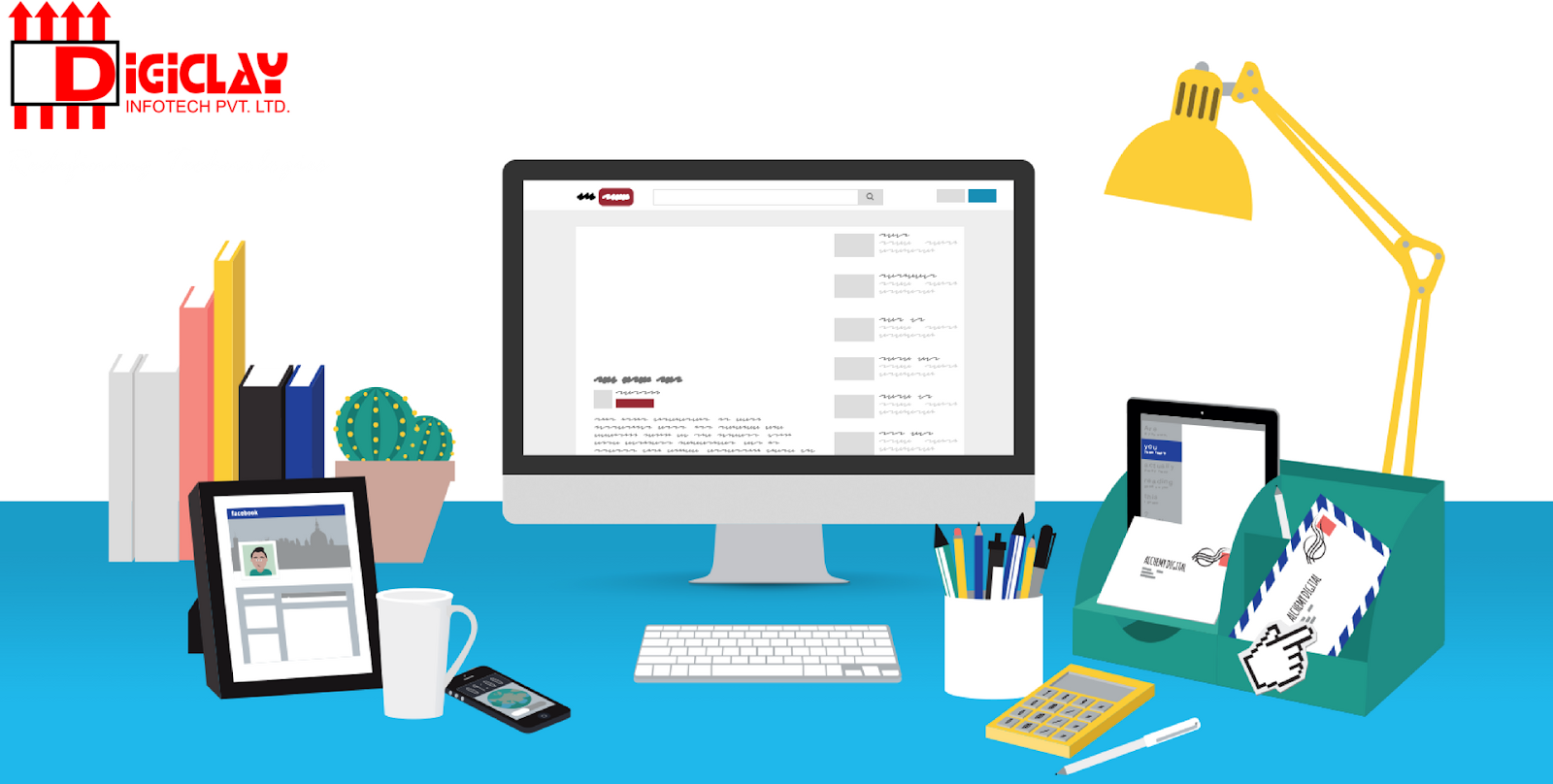Ready for some more design tweaks to your Timeline? If not, watch out.Facebook is experimenting with some significant changes that are already showing up for a small number of users — and may roll out to the masses very soon.
The new version is a return to tabs. Gone are the thumbnail pictures for "Friends," "Photos" and "Map" (where you see all the places you've checked in or geotagged yourself).
Some Facebook users found the same changes have been made to their personal Timelines. Recent privacy settings and other changes have been rolling out in New Zealand first, so it’s a good indicator that the updates are forthcoming.
Layout – The new timeline will have a more “Old Facebook” feel to it. It is rumored that there will be one column of posts opposed to the current two column design. This will give content a more linear and assumable easy to follow flow. Users will find that the ability to stretch posts out across the Timeline via highlighting them will be gone, however it is reported that highlighting and pinning them will keep the posts at the top of the Timeline.
Sleek About Tabs –With the new Timeline, the Likes, Photos and Maps thumbnails previously seen under the cover image will be gone. These options will be condensed into a tab-like menu which features Timeline, About, Friends, Photos and More tabs. To organize these, users will utilize the “Collections Manager” which allows you to rearrange those tabs if desired. Facebook suggests that these changes will simplify the Timeline, making it easier to navigate.
Other Misc Changes – A few other reported changes to be included in the new Timeline are that the relationship information currently visible will be removed and there will be a “More” drop-down tab which will open up a list of the apps attached to the Timeline. I would assume from this menu you will be able to manage your open graph apps.
I wasn't able to identify if these changes were going to impact brand pages, however past experience tells us that Facebook likes to keep things pretty consistent. I would expect that this new Timeline will throw marketers yet another curve-ball Keeping an eye on changes for users will help us all prepare for large scale changes that will affect brands. I personally feel like this new Timeline is reminiscent of the old layouts we all loved. Perhaps Facebook is
now actually listening to its users?
What are your thoughts? Are you excited about the Timeline changes ?